I do most of my writing on a computer. Most of it. A pen and paper still creeps in, from time-to-time. What follows is a broad selection of recommended tools and services which work for me – and might just work for you, too.
Photo by Hunter Haley on Unsplash
Note-keeping
Being able to keep notes at any time is critical for a writer. How exactly you do this doesn’t really matter, and it often serves to have a few options so that you’re never left noteless.
Google Keep
I use Keep as a catch-all digital note-taker. It syncs flawlessly across my phone, laptop and computer, which means I’m never far from a device which can take a note. Critically, I almost always have my phone on my person, so even if I have no other items with me – perhaps I’ve just popped out from work to get some lunch – I can still take a note.
Keep is also quick, fuss-free and easy, all of which are vital for note-keeping. If anything is getting in the way of you taking a quick note it could be the difference between remembering that incredible new novel idea or forgetting it. Case in point: I woke up from a weird dream and needed to immediately note down some of the concepts before they slipped from my waking mind – I didn’t have any paper to hand, but was able to quickly brain-splurge into my phone.
See also: Evernote
An actual notebook
Although I lean quite heavily on digital tech, I also try to have a physical, paper notebook nearby. It’s always in my work bag, for example. If there’s any reason for not being able to access Keep – power issues, connectivity issues – or if it’s something I don’t want to put into the Cloud, for whatever reason, then you can’t beat paper.
I suggest getting a nice, tactile notebook such as a Moleskin. It’s a slight indulgence, but it makes the act of taking notes feel more important and pleasurable – odd as that might sound – and makes the point that what you’re doing is valuable.
I suspect that scribbling down onto paper using a pen or pencil also activates a different part of your brain to typing on a keyboard or touchscreen. Sometimes if I’m trying to work out a particularly tricky problem – be it story-related or something at work – I’l often turn to making marks on paper. It often helps in resolving the issue, and getting away from a screen for a while can be a win in itself.
Planning and plotting
Designing your book – its plot, characters, themes etc – can be quite a different process, separate from the writing of the manuscript. Doing all of it from within the same word processor can be restrictive.
Trello
This is my go-to tool for wrangling ideas. It’s a free, virtual whiteboard (it can be several whiteboards, in fact) onto which you can stick an infinite number of sticky notes, and then effortlessly re-arrange them as your imagination demands.
I use it for figuring out complex projects at work, as well as designing training courses for LinkedIn/Lynda and FXHOME. It also comes in handy for my fiction. Here’s a glimpse at a Trello board for a short story called Body Tax:
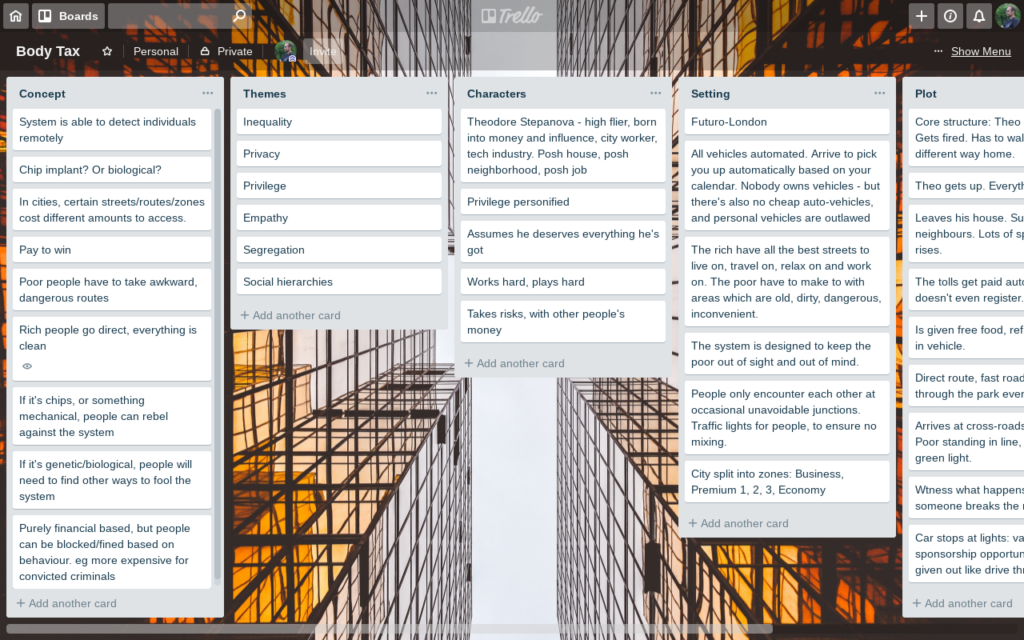
I split the board into multiple vertical lists. First up there’s the Concepts list, an anything-goes staging ground for what the story could be about. These get drilled down into Themes. Then there’s a lsit for characters – and each card can then contain further details – and further details on the Setting. The list on the right contains the Plot, with each beat existing as its own individual card.
The useful thing about Trello’s agile structure is that any card or list can be moved and shuffled about. If I want to re-order the plot, or add or remove elements, it’s easy and instant – just lke re-arranging post-it notes on a board. Unlike a physical board, Trello syncs up to the cloud and I can continue working on it from anywhere.
Scrivener
I’ll be talking about Scrivener in more detail in a moment, but it’s worth pointing out that the best software for long-form writers also works brilliantly for keeping all your research and notes in one place.
After I’ve moved beyond simple note-keeping and Trello wrangling on a project, I’ll shift everything into a Scrivener project. This keeps the project contained and makes it very easy to have plot notes or character details in one panel while I’m writing the manuscript in another.
Doing the words
If you get this far, you probably need to start writing some of your actual manuscript. I should note that I never, ever write my manuscript by hand – I have nothing against it as a concept, but my handwriting is appalling and my writing speed is dreadfully slow. My typing is far more efficient and better able to keep up with the speed of my brain. If writing by hand works for you, then go for it – but I am especially useless at it.
Scrivener (again)
Back to Scrivener, then. It’s an essential tool for any writer, especially if you work on long-form projects. It makes it easier to structure your work, it makes editing for less painful and it keeps everything relating to a project in one place.
It’s more complicated than Word to get started, but if you dedicate a couple of days to learning its basics your time investment will be rewarded handsomely over the course of the entire project – and all future ones.
If there’s one thing you take away from this blog post, please use Scrivener. If you’re intimidated or think you don’t need it, please knuckle down and give it a go. It’s the single best piece of writing advice I can ever give.
Caret
The only drawback with Scrivener, for me at least, is that it is only available on Windows and Mac (and iOS). I use a Chromebook for my portable writing, because they’re cheap and small and light (in terms of weight and OS), and it’s awkward to not be able to use Scrivener.
The solution came in using Scrivener’s built-in syncing features in conjunction with the stripped-back text/code editor Caret. This lets me continue to work on my manuscript when on the move (or simply when wanting to get away from the study), and the new words automatically sync back into the Scrivener project. I wrote a tutorial over here.
It’s actually a rather beautiful way to write on a computer, with all distractions stripped away when in full-screen mode.
Remote desktop
Using a remote desktop system is another useful way for me to do more on my Chromebook. I use Google’s Remote Desktop tool, which basically turns my Chromebook into a Windows PC, as long as my PC is turned on. Useful if you can’t afford a fancy Windows or Mac laptop, but still have a desktop machine somewhere in the house..
Security & backup
The only piece of writing advice you ever really need to pay attention to is this: backup your work! It doesn’t really matter what you do with the rest of your writing if you lose it all in a calamitous power cut. You can be the best or the worst writer in the world, and nobody will ever know.
Backup HDD
I have a couple of cheap, portable hard drives which I periodically backup my project’s files onto. I probably don’t do this as often as I should, but it ensures that I have a couple of additional copies of the book, should my main computer explode.
Google Drive
I also use Google Drive to make it easy to share files across multiple devices. A convenient side effect of this is that my work is automatically backed up off-site. The moment I close Scrivener after a productive writing session, all those words zip up into the cloud. Even if my house fell into the ground, I wouldn’t lose the project.
Using something like Drive or Dropbox doesn’t mean you can get complacent, though. It’s still important to keep your own, manual backups, as having a single point of redundancy simply isn’t enough. Both Drive and Dropbox are pretty rock-solid these days, but relying wholly on them would be foolish.
I go into a lot more detail on backing up in this blog post.
Ultimately, tools don’t make a great book. You still need to do the writing. Where tools such as these become useful is in removing as many barriers as possible between your brain and the page. Work efficiently and you’ll have more time and more brain space for creativity, rather than wrestling with underpowered word processors.
What tools do you use to help with your writing? What did I miss out? Let me know in the comments.



0 Comments